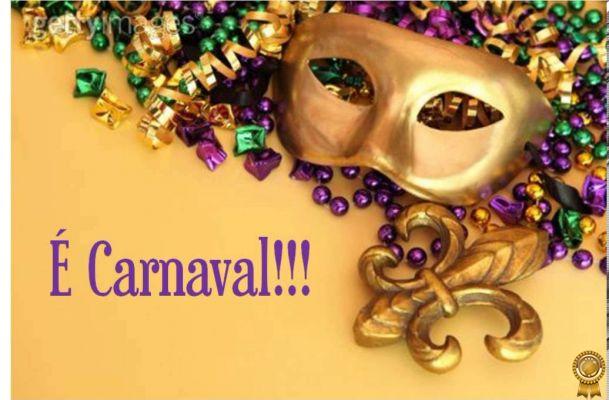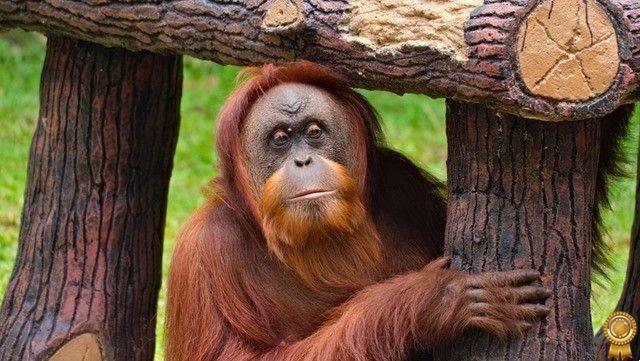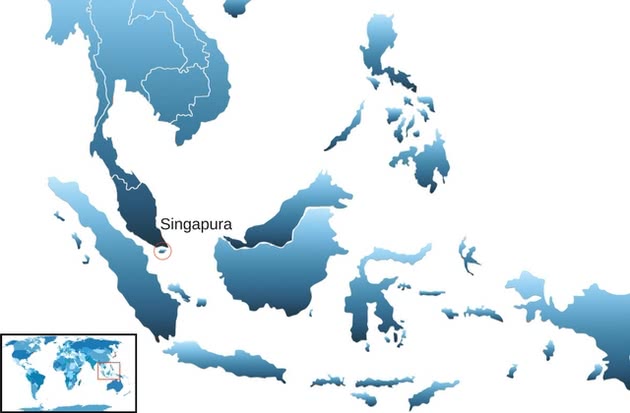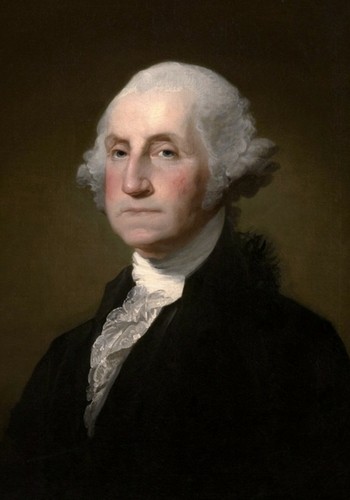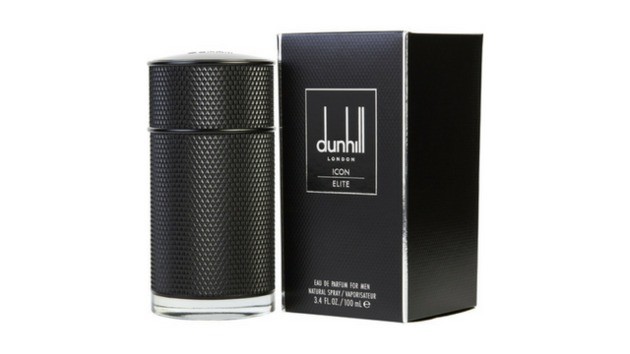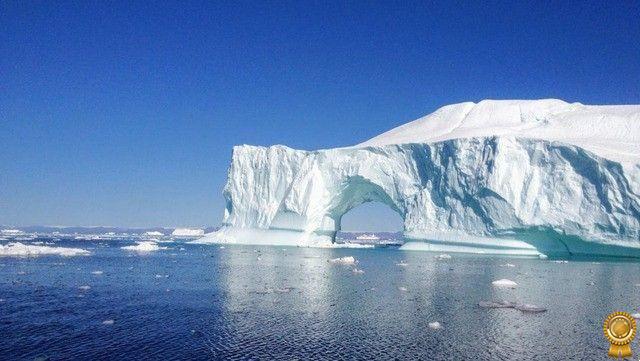Are you one of those people who love photography but don't have a professional camera? Don't despair! Your phone's camera can do amazing things if you have a good app. Discover the photographer within you with these apps...
1. Camera FV-5
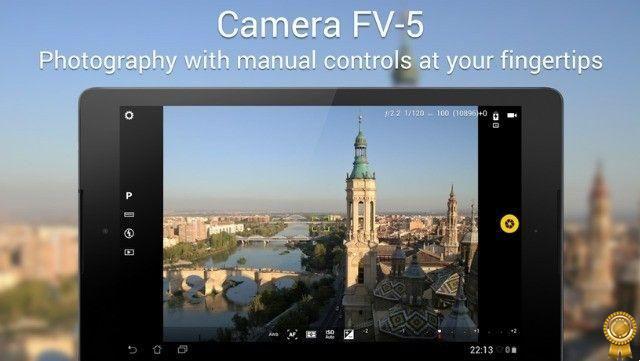
The Camera FV-5 app offers all the functions of a DSLR camera. You can adjust everything manually: the ISO, the aperture, the exposure time, the focus, the zoom... The application also offers some other useful options, like autofocus or on selected areas. With the Camera FV-5, you can even take photos in series and use a longer exposure time than usual to capture images in low light.
Available to: Android
Payment? Yes, but it has a free version.
2.Open Camera

Open Camera is one of the best apps to take quality photos. With many manual functions, it mimics the experience with a DSLR camera. Open Camera also offers functions such as: self-timer, stabilizer, HD video recording and left-handed adjustments! The app is open source, which means it's free and doesn't require a license (but you can offer a donation to the creator).
Available to: Android
Payment? No!
Click here and have fun with the best games for Android!
3.Camera Zoom FX

If you're looking for an application that combines some functions of a traditional camera with filters and special effects, Camera Zoom FX is a good option. With this application, you can manually change some functions, such as exposure and focus (but be careful, some options may not work, depending on the type of cell phone). It also offers effects and filters, which you can preview before taking the photo, and several options for joining photos into collages.
Available to: Android
Payment? Yes, but it has a free version.
4. Footej Camera

Footej Camera is great for those who want something lighter and simpler to use, but that still improves the quality of the photographs. The application offers some manual adjustment functions, as in a traditional camera (but that does not work on all cell phones). The format is simple, without complications, and you can even take photos in series, create GIFs and record small videos.
Available to: Android
Payment? No!
5. Cortex Camera

Who never tried to take a photo at night and was disappointed, because everything went dark? Cortex Camera solves this problem. The app takes multiple photos in rapid succession and stitches them together to create an image with much more detail in low-light conditions. And more: it has an automatic stabilizer, to take very sharp pictures without a tripod. This app is ideal for artistic photos at night.
Available to: iOS
Payment? Yes.
6 Camera +

Camera+ is a huge hit on the App Store, having been downloaded over 10 million times. Some of the functions it includes are one-touch exposure and focus, up to 6x zoom with digital processing, and various uses for the timer. There are also effects and image editing options that can make your photos look very professional.
Available to: iOS
Payment? Yes.
7.Manual

With an intuitive interface, Manual application is a guarantee to make your camera look very professional. It has several editing and light control tools that can be explored even by photography beginners.
Available to: iOS
Payment? Yes.
8.ProShot

Highly rated by users on Google Play, ProShot is a great app option to turn your cell phone into a true professional camera. Among the tool options, the application includes manual, semi-manual or automatic versions so you can control exposure, flash, focus, ISO and much more.
Available to: Android
Payment? Yes.
Tips for taking pictures like a pro:
1. Always keep your lenses clean.
2. Use the rule of thirds to create compositions.
3. Look for environments with good lighting.
4. Avoid using the zoom so as not to lose the quality of your photos.
5. Use and play with focus to create different compositions.
6. Use both hands to keep the phone steady.
7. Look for new perspectives and distances to create unique compositions in the same setting.